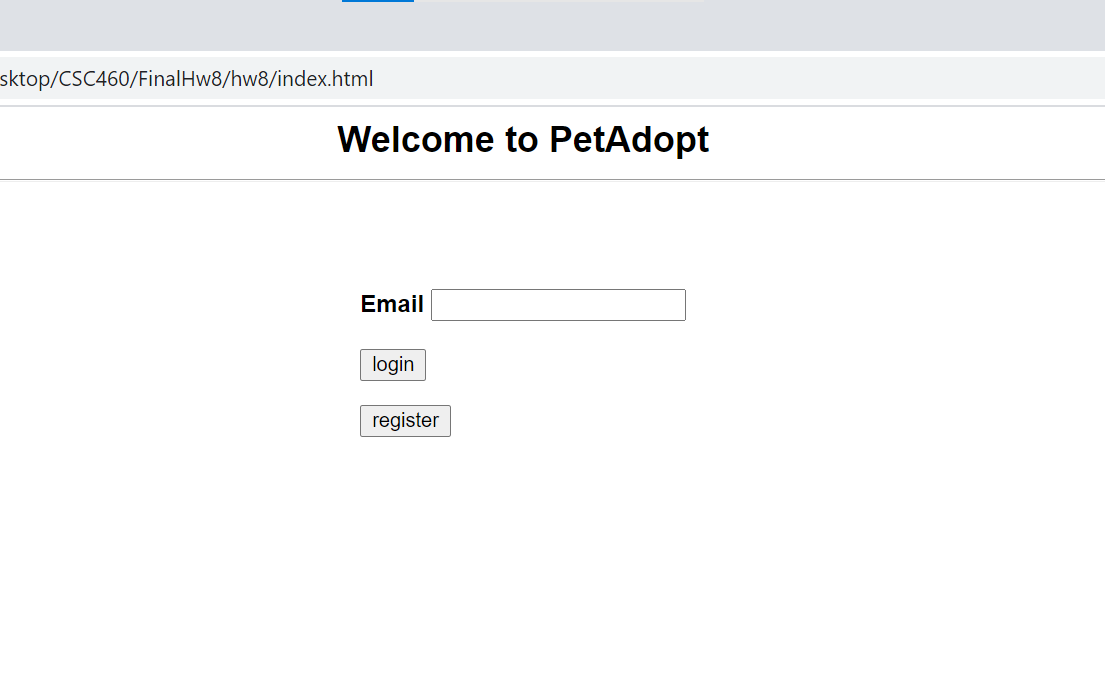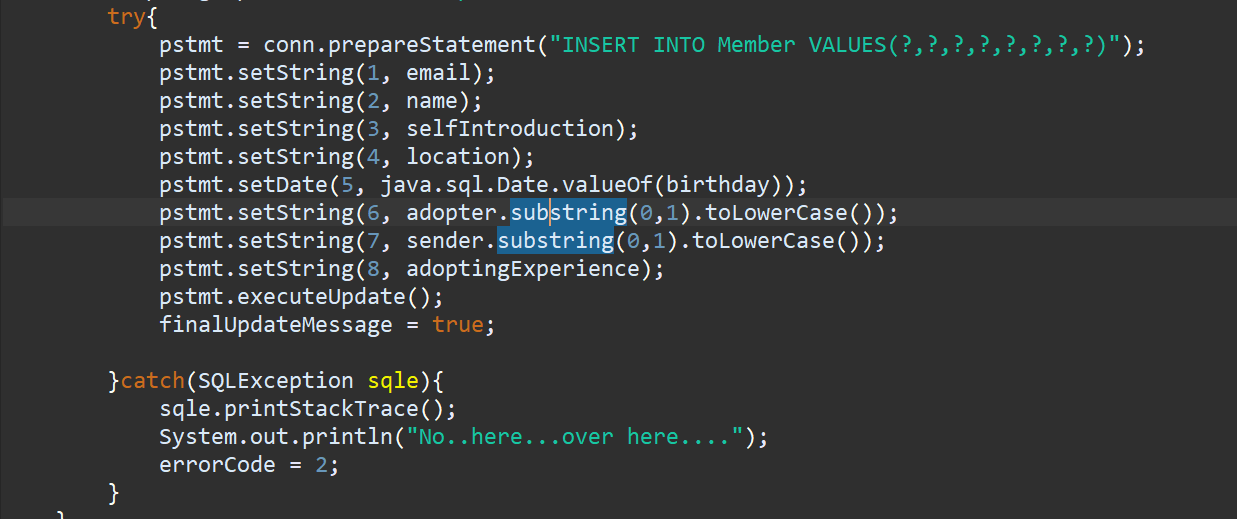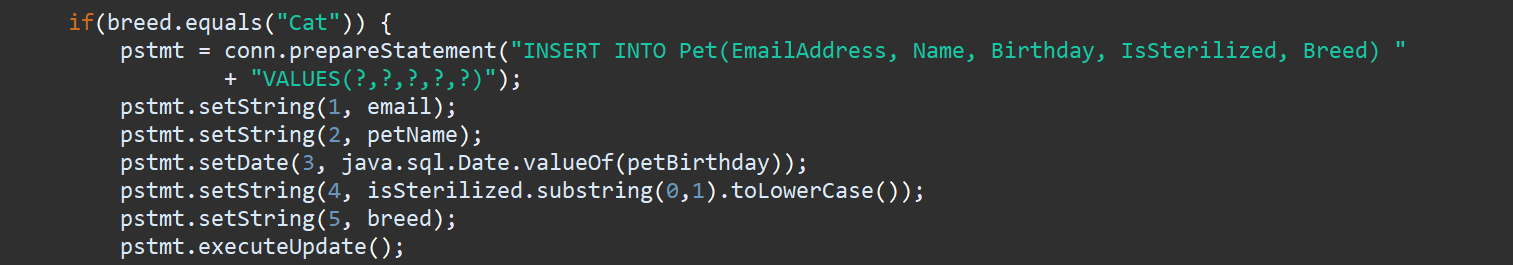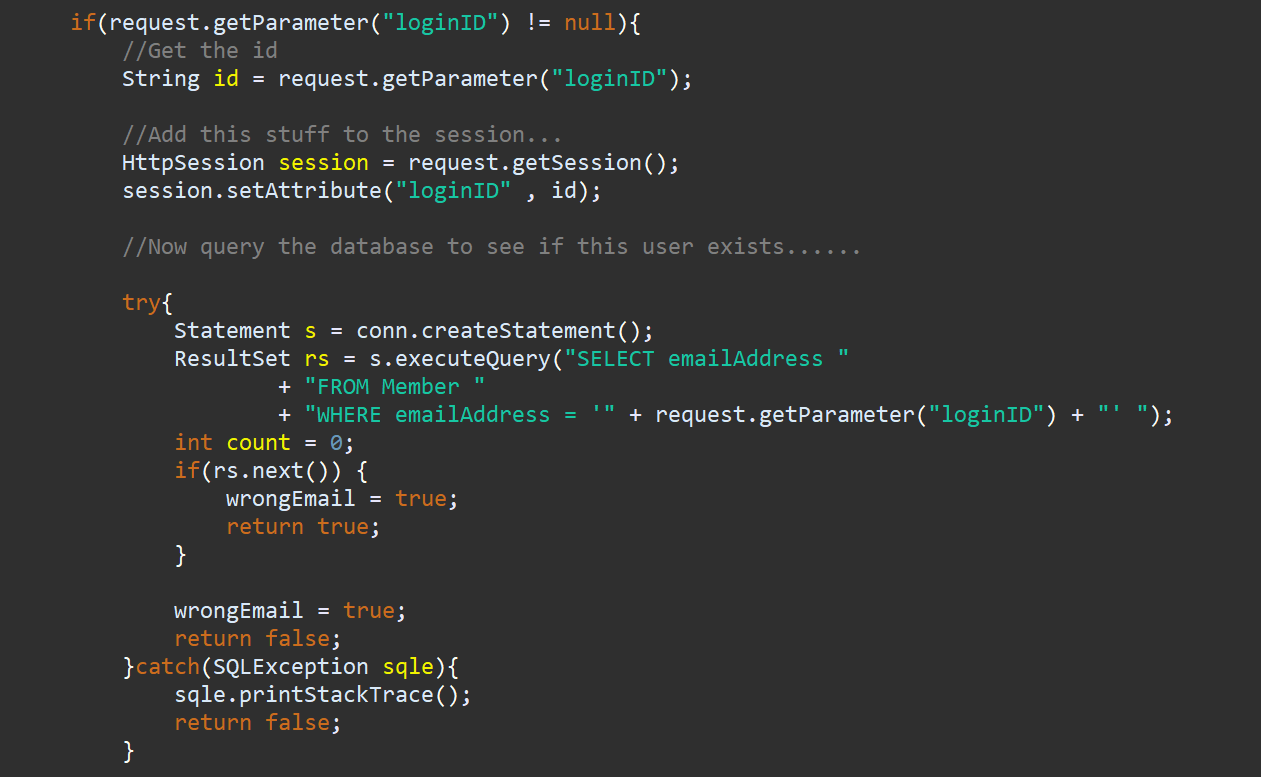I've added this project under my github repository.
Click Here
and you will be navigated to the project's layout. Since I used tables for this
SQL project, click here to have a reference of it.
It's a little tricky to demonstrate a demo of my project since it requires
me to access my University's server which I don't have access to anymore.
I will try to do my best to explain the project while backing it up with
screenshots.
For my pet adoption website, a user needs to have a register before logging into
the website. Like any other websites, they register by inputting
their personal information. They also have the option to register as a sender
and input information of the pet they are sending out. Since I only allowed dogs,
cats, and rabbits to put up for adoption, only information for those pets will be asked.
Once registered, they can log in to view any pets currently available for
adoption and mark favorites to view them again. Once the user is done, they can
log out of the site.
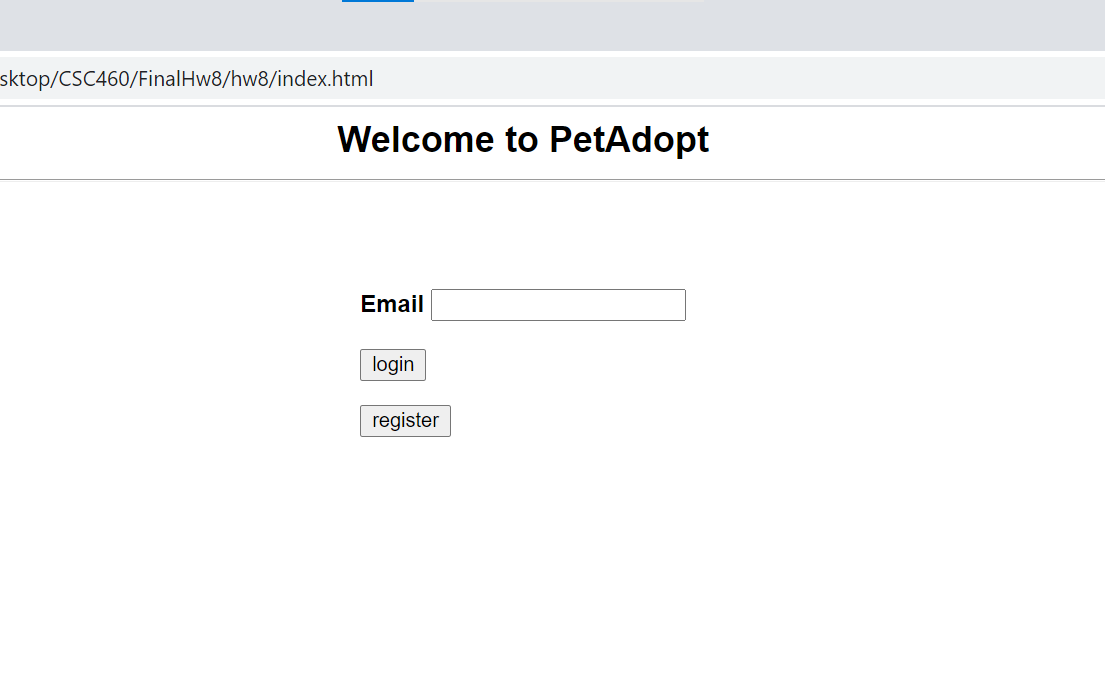
In order to access the page, the user needs to have a membership. For my
project, the user needs to register using their email. If they are wrong,
then they will be prompted again. For any new users, they can click the
register button to make their own account.
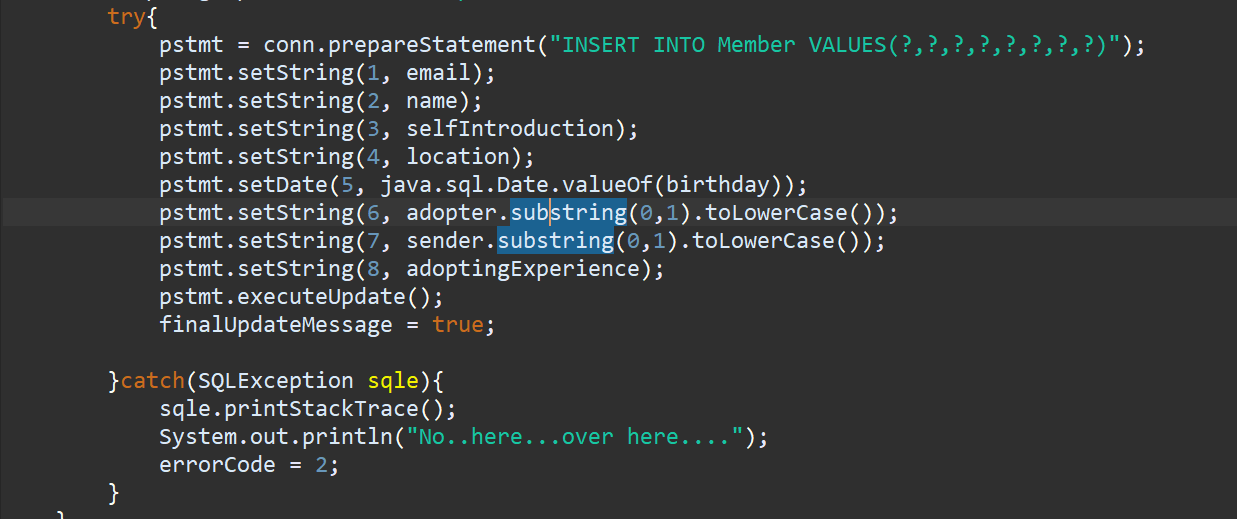
In the registration page, you are prompt to put in information about yourself:
email, name, self introduction, location, and birthday. You will also be asked if
you are an adopter or a sender. If you register as a sender, then you will
be asked to register your pet. Using PreparedStatements as shown in the picture,
the person's information will be added under Member table to keep track of their
information in the server.
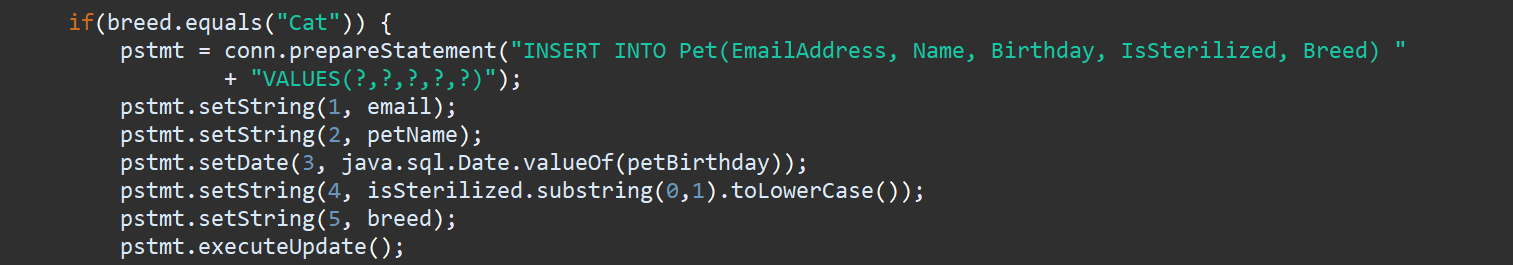
If you register as a sender, then you're asked with further questions about
the kind of pet you are setting up for adoption. The primary questions asked for
a pet would be their name, birthday, breed, and if they are sterilized. Extra questions
will be asked for a dog if they require a number of days to be walked, or if a rabbit
tends to bite things. Once the user input this information, the information will be
added to the server plus the user's email in order to track the pet's sender.
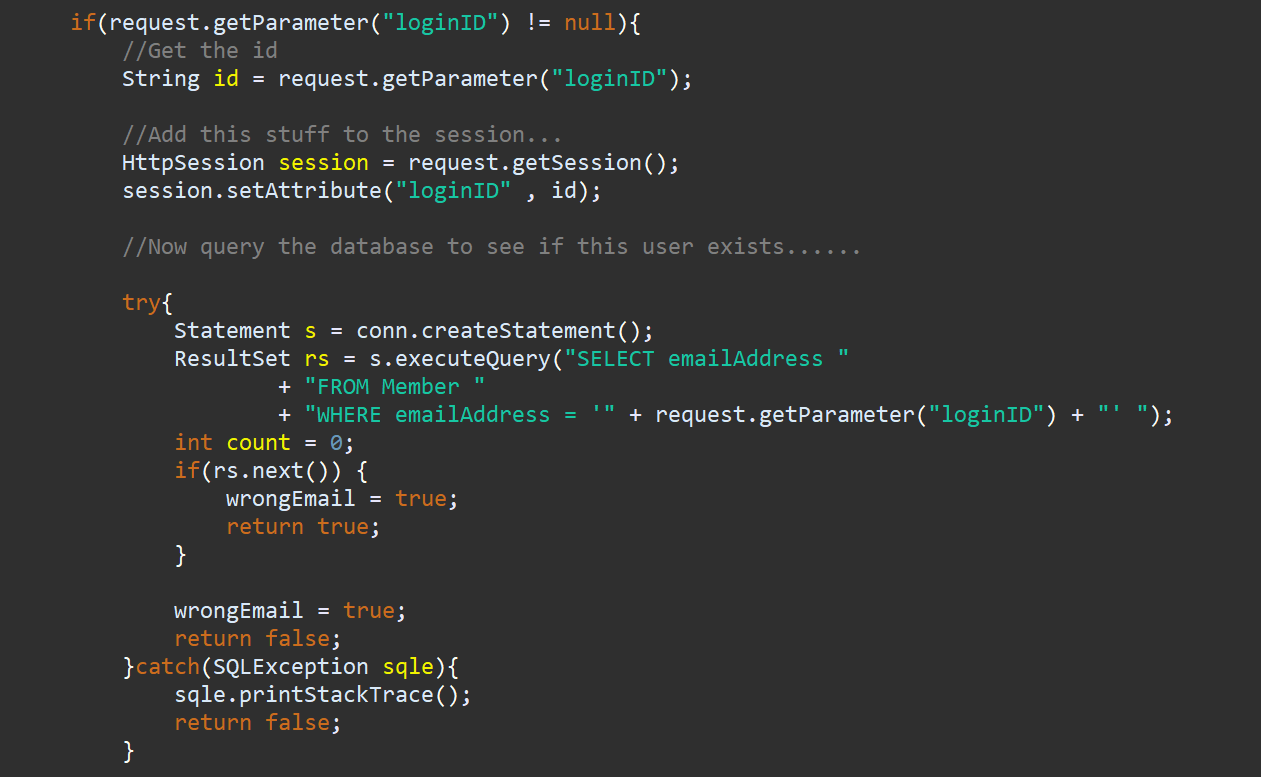
Once you have set up your registration, you can access the website by
logging at the home page. I used HttpServletRequest, HttpServletResponse, and
DriverManager to access the server if the user's email is valid. I do a quick SQL code
to check if the user's email is in the server.
These are the main points of the project. You can look through my code
in more details by going into my
git repository link. You can view more of my SQL code and how I
use java to write html code into the server. I also have another
pet adopt file that only prompts the user instead through the website.